The charging light on your Philips shaver shows the battery status.
Note: this article is only relevant for Philips S1000, S3000 or X3000 shavers. Refer to the relevant article for your shaver if yours differs from the information below.
Article Published Date : 14 October 2025
The charging light on your Philips shaver shows the battery status.
Note: this article is only relevant for Philips S1000, S3000 or X3000 shavers. Refer to the relevant article for your shaver if yours differs from the information below.
When the battery is almost empty, the charging light flashes orange.
When the shaver is charging, the charging light flashes white.
When the battery is fully charged, the charging light lights up white continuously.
When you start charging the empty battery, the charging light flashes white quickly. After approximately 5 minutes, the charging light flashes white slowly. The shaver now has enough energy for a 5-minute shave.
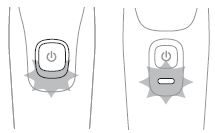
When the battery is almost empty (when there are 5 or fewer shaving minutes left), the bottom charging light flashes orange.
While the shaver charges, the bottom charging light flashes and then lights up continuously. The second charging light flashes and then lights up continuously, and so on until the shaver is fully charged.
When the battery is fully charged, all charging lights light up white continuously. Note: After approximately 30 minutes, the charging lights go out to save energy.
When you start charging the empty battery, the charging lights light up one after the other. After approx. 5 minutes, the bottom charging light flashes white. The shaver now contains enough energy for a 5-minute shave.
