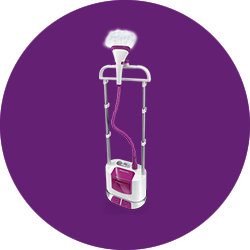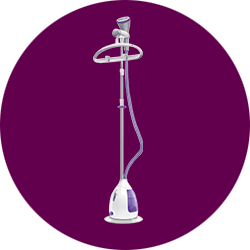Over time, your garment steamer will start to build up calc or scale; this happens in all electrical appliances that use water. The harder the water in your area, the faster scale impurities will develop and solidify if not cleaned away. Without regular descaling, you will find that scale is pushed out of your garment steamer in the form of white/brown stains and that the steam output is compromised. Be sure to descale as part of your ironing routine to maximize the performance of your garment steamer.
Normal Rinse
Descaling Garment steamers with Normal Rinse descaling process


How to descale Garment steamers with the Normal Rinse descaling process?
Calc cleaning removes scale and impurities trapped inside the steamer after prolonged use. We recommend calc cleaning every month.
How to Descale
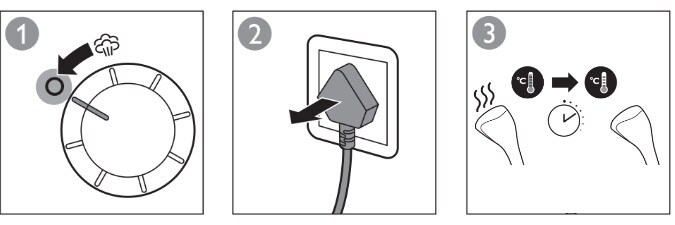
Turn off the appliance and let it cool down for at least 1 hour.
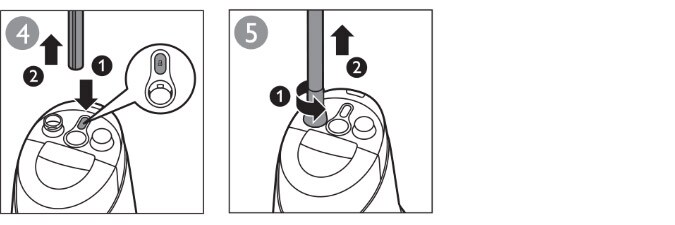
Once the appliance has cooled down, disassemble the pole and the steam hose.
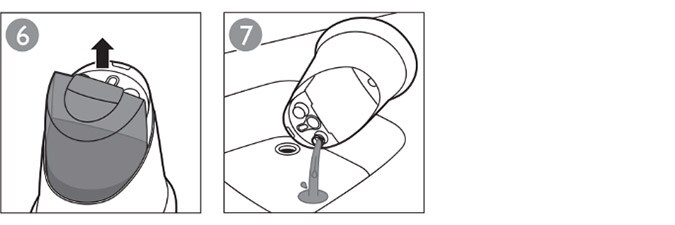
Move the product to the sink. Empty all the water from the water tank and the boiler.
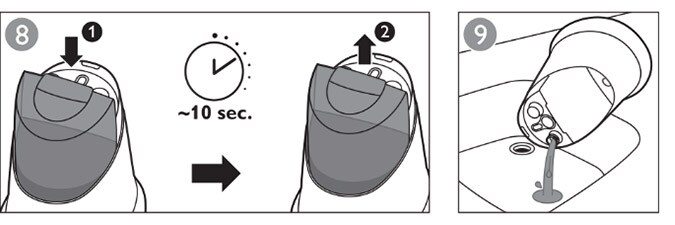
Refill the water tank with clean water and replace it. Wait for 10 seconds for the water to reach the boiler. Shake the appliance and pour the water out. Repeat few times for efficient calc removal.
Easy Rinse
Descaling Garment steamers with the Easy Rinse descaling process
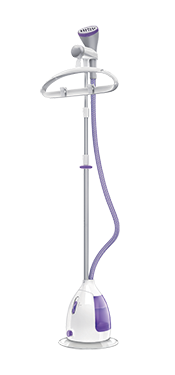



How to descale Garment steamers with the Easy Rinse descaling process?
Calc cleaning removes scale and impurities trapped inside the steamer after prolonged use. We recommend calc cleaning every month.
How to Descale
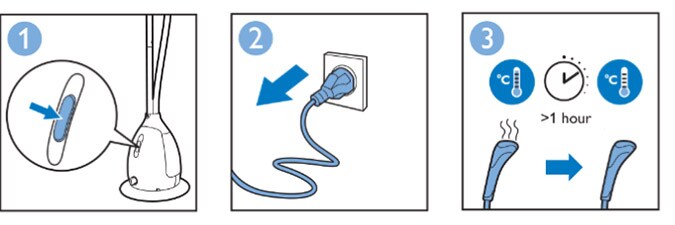
Turn off the appliance and let it cool down for at least 1 hour.

Before you start calc clean, make sure the water level in the water tank is above minimum level.
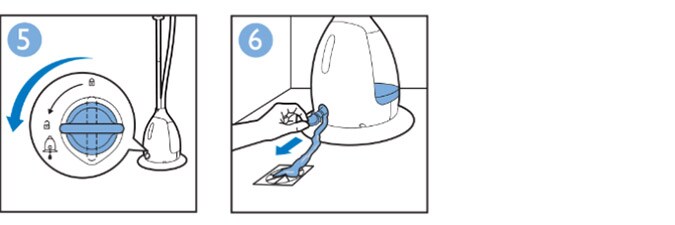
Rotate the Easy Rinse knob counter clockwise to unlock and slowly pull outwards. This will release the water inside the boiler. Caution: Water from the easy rinse hole may be hot after a steaming session. Let the appliance cool down for at least 1 hour.
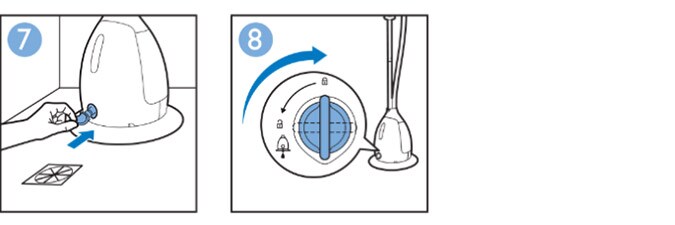
After all the water is drained, push the Easy Rinse knob back and rotate clockwise to lock.
Auto Clean
Descaling Garment steamers with the Auto Clean function

How to descale Garment steamers with the Auto Clean descaling process?
Fill the water tank with water. Press and hold the Auto-clean button to activate the process. Never immerse the steamer head in water.
Calc cleaning removes scale and impurities trapped inside the steamer after prolonged use. We recommend calc cleaning once every two weeks.
How to Descale
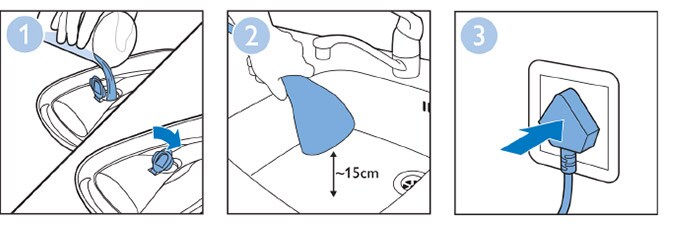
Fill the water tank to the maximum level. Bring the steamer head over the sink and plug in the appliance. Caution: Never immerse the steamer head in water
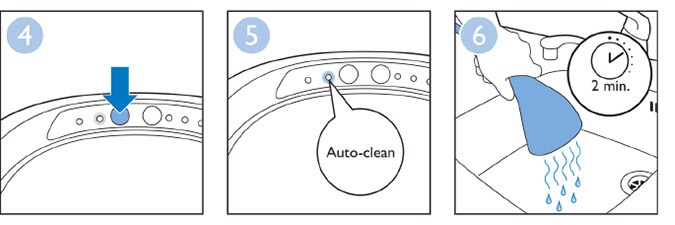
Press and hold the Auto-clean button for 1 second. The yellow light will illuminate and the cleaning process will start.
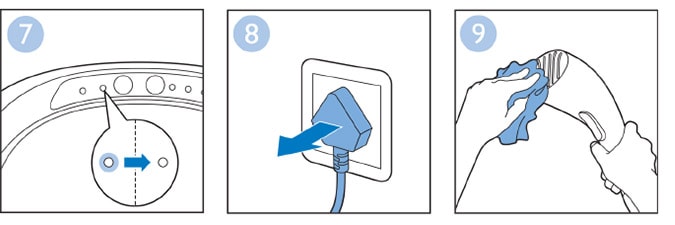
The light will indicate when the process is finished. You can unplug the appliance now. Wipe of any remaining water and scale particles with a cloth.
Auto De-Calc
No descaling is needed for steamers with the Auto De-Calc feature
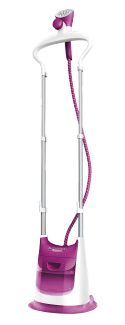

How does the Auto De-Calc feature with PureSteam technology work?
Image for illustration purpose only. *Tested according to the IEC protocol with hard water for 500 hours to simulate 10 years of usage time.
With our new innovative PureSteam technology, the heater is automatically descaled while generating steam. This prevents scale from building up. It is so effective that the steam is powerful for years to come* and you don't need to worry about it.